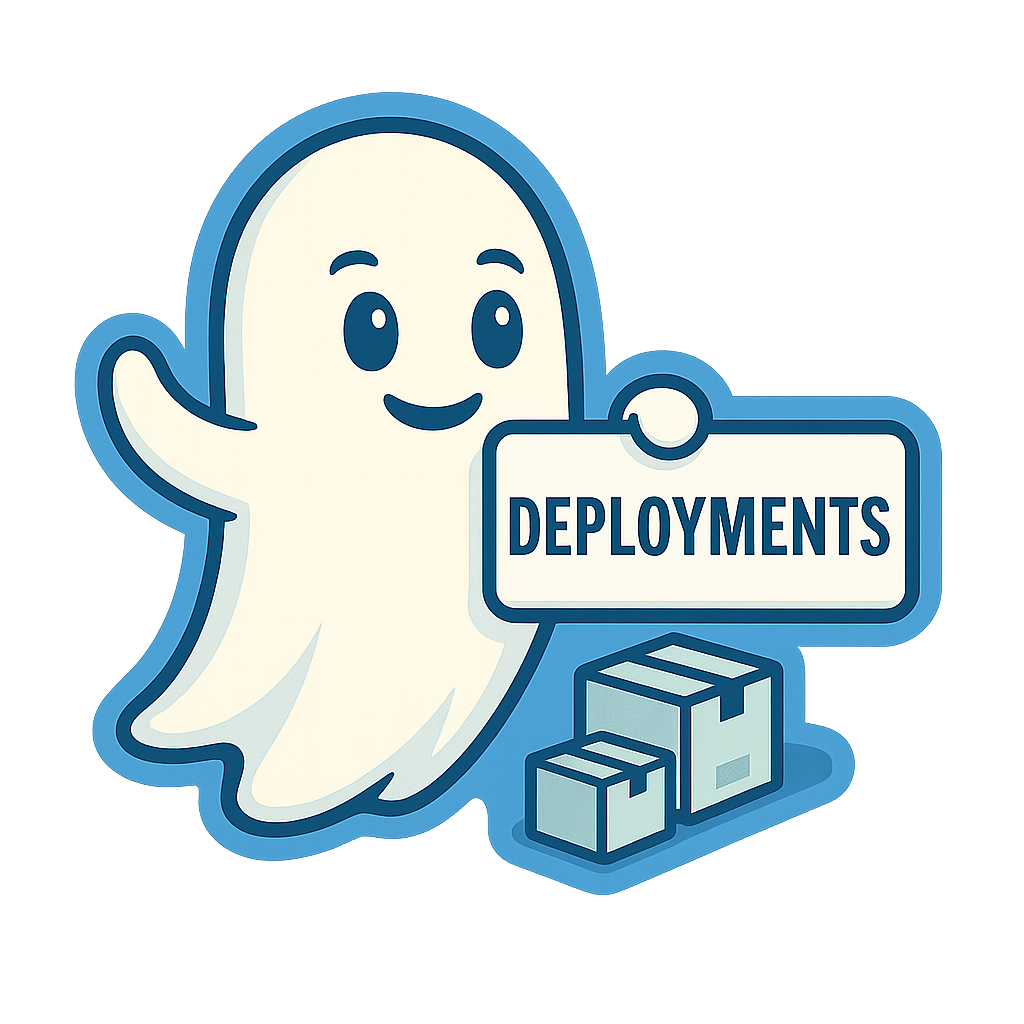Deployments
Deployments
Overview
How does iPckger deploy applications to Intune?
iPckger uses an Entra ID App Registration with specific, delegated, permissions.
Deploy a package
- Navigate to Menu > Deployments.
- Click New Package.
-
Search for your package
- SearchTerm: We filter on winget ID (This will atleast give you the best results).
- Click on the package you want to deploy..
- Click the button: Install.
INFO
We manage your intune application using the notes, so we check on the notes if it is our application or an application you deployed yourself.
Removing a package
- Navigate to Menu > Deployments.
- Click on the package in your Deployments table.
- Click on remove.
-
You can choose between two options:
- Remove the package in your tenant as well
- Only remove the deployed package in iPckger
- Then Confirm.
Setting your default scopetag.
This piece of information can also be found on the Tenant section of the documentation
If you have an Enterprise license, you can deploy using a scope tag .
- Navigate to Menu > Tenant(s).
- Press the 3 dots Team edit.
- Adjust your scopetag to the default needs.
BE AWARE:
Want to let your team members choose a scope tag each time they deploy? Just toggle the radio button to "Let my team members choose the scope tag".
If you don’t enable this, team members will be required to deploy using the default scope tag that you’ve configured. This can be useful if you're managing a centralized deployment process within a single Azure tenant.
However, if you're the root admin and managing deployments across multiple departments or sub-organizations within a larger Azure tenant, it’s considered best practice to allow team members to select their own scope tag. This ensures flexibility and prevents accidental deployments to unintended environments.
What is Winget?
Winget is a package manager for Windows that provides a repository of applications. iPckger uses Winget to simplify app packaging and deployment.
Can I use iPckger without Intune?
No, iPckger is specifically designed for Microsoft Intune. It integrates seamlessly with Intune to streamline app management.
How do I report an issue with an app?
If you encounter an issue with an app, contact our support team at support@ipckger.com.
How often do you publish new packages?
We update our repository weekly. If an application is missing, email us at support@ipckger.com.
When do you perform maintenance?
We schedule maintenance every Saturday from 15:00 to 18:00 CET. During this window, deployments are not possible. Check our status page for real-time updates.
When are packages updated?
If you are using iPckger to manage auto-updates of apps, they are automatically updated every Saturday.